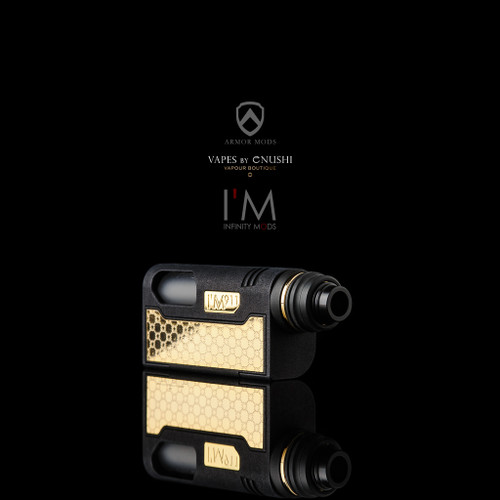Vapes by Enushi - Mod Internal Resistance Calibration Tool for Escribe DNA Devices. Short Circuit Plug. 510 Pin. Oxygen Free Copper (OFC)
Brand : Vapes by Enushi
Mod Internal Resistance Calibration Tool by Vapes by Enushi
This Short Circuit 510 plug is used to short circuit the 510 connection for the purpose of calibrating the internal resistance of any mod that utilizes an Evolv DNA chip set that can be connected via Evolv's Escribe software.
Note: We are hearing this tool does not work great for the "C" (colour screen) models of Evolv DNA chip sets, and we are still understanding the nature of why this does not work. Once we understand this more, we will update the instructions below.
Made of C101 Oxygen Free Copper, this pin offers a minimum 100% IACS electrical conductivity rating to ensure resistance-free accurate 510 readings for proper calibration of your mod.
By shorting out the 510 connection of your mod, you are able to use Escribe to gather a reading of your mod's internal resistance. Once that reading is recorded, the value is entered in to the mod settings so that your chip will always read your atomizer resistance accurately from that point forward. This is particularly important if you are using lower wattage settings where even slight voltage calculation error can deliver final incorrect output power to the coil. Even moreso, an accurate reading is most important when operating your device in temperature control, as "temperature control" relies heavily on the changes of your coil's resistance as it heats up and cools down. If your chip is not getting an accurate resistance from your coil, then it cannot accurately calculate what your actual coil temperature is.
This tool is also useful for tinkerers who do not use temperature control, as it aids in the diagnoses of issues with the mod, especially if grounding errors, connection errors, or other high resistance errors are suspected to be in the mod. By shorting out the 510 and taking a reading of the mod's resistance (minus the calibrated resistance), a high reading is an indication of some form of an internal connection issue that rules out old batteries or a bad atomizer.
Specifications
- Material: C101 Oxygen Free Copper (OFC)
- Electrical Conductivity Rating: 100% IACS
- Connection Size: Standard 510
- Shank Length: 4.2mm (Do not use with mods that have a pin that is deeper than 4.2mm or you will not have a connection)
- Country of Manufacturer: The United States
Calibration Instructions
- Note: Clean the threads and tip of the shank before and after each use to ensure a clean contact to your 510 connector.
- Ensure battery is inserted in to your mod.
- Remove your atomizer from your mod.
- Use a towel to clean out the connection of your mod, ensuring no e-liquid is present on the pin or in the threads. If your rag is coming out with dirt, continue cleaning out the connector until the rag presents no more residue before proceeding. Follow standard cleaning procedures to ensure full cleanliness for an ideal connection for the calibration process. The cleaner your connector is, the more accurate your calibration reading will be.
- On your computer, open the Evolv Escribe software.
- Plug micro USB cable in to your mod.
- On the "Connect" dialog window that pops up, confirm the correct chip appears for your device, and click "OK".
- Once the settings are downloaded, your device's information appears on the Escribe screen. If you are prompted to update software or firmware on your device, complete all of these before proceeding.
- In the menu bar at the very top of the Escribe screen, click "Options", then "User Interface >" then select "Manufacturer".
- Click on the "Mod" tab. This is located in the row of tabs below the large "Connect and Download Settings" button at the top left of the Escribe screen.
- Click on the "Electrical" tab. This is located in the next row of tabs that appears below, the previous row of tabs.
- In the field that says "Mod Resistance:", ensure it says "0.00". If this field already reads as "0 or "0.00", proceed to the next step. If it does not, highlight that field and change the values to "0" (zero), then click the "Upload Settings to Device" button at the top of the screen and wait for upload to complete, then proceed to the next step once finished.
- Click the "General" tab at the left of the row. This is located in the top row of tabs.
- Click the button that says "Atomizer Analyzer". This is located at the very bottom of the available functions on this screen.
- A pop-up screen appears with some reference reading about this process and why we do this. Take the time to read it to get a better understanding of what we are doing now. A large oversized bold font question mark ("?") appears. This is the current reading at your 510 connection.
- Present your copper short-out calibration pin and use a rag to clean the tip as well as the threads.
- Screw the copper plug in to your mod's 510 connector, ensuring the threads get a good start before screwing down completely. If you feel resistance, DO NOT force screw this pin down, as its soft copper threads can easily strip if you cross thread them!
- Screw the pin down till it stops, and a reading should appear in the large bold number. This number will refresh every second.
- Slowly tighten down the pin further, until it is sufficiently tight, and the reading does not get any lower. If you continue screwing down and the resistance jumps up, you may have a mechanical issue with your mod's 510 connection that is preventing a secure fit and you should look in to getting this corrected.
- Write down the lowest value resistance.
- Click the "X" located at the top right of this pop out window.
- Click on the "Mod" tab at the top row of tabs again.
- The screen that appears should already be on the "Electrical" tab from the previous visit here. If it is not, click on the "Electrical" tab.
- In the "Mod Resistance:" field, enter the value that you wrote down previously from the "Atomizer Analyzer".
- Click the "Upload Settings to Device" button at the top of the Escribe screen and wait for the upload to complete.
- Congratulations! Your mod is now calibrated!
- To confirm your calibration, click on the "General" tab.
- Click the "Atomizer Analyzer" button again.
- In the Atomizer Analyzer pop up screen that appears, your calibrated reading in the big bold numbers should now be reading 0.000 or very close, with the short circuit plug attached. If it does not read 0.000 or very close to this, then your calibration went wrong. Go back to step 9 and follow all of the steps again.
- When you are finished, unscrew the Calibration Plug from your mod, and once again, wipe the threaded shank and tip of the plug to ensure it is clean before putting it away for storage.
- Click the "X" located at the top right of this Atomizer Analyzer window.
- Click the "Disconnect" button at the top of the Escribe screen.
- You may now safely remove the micro-USB cable from your device and use your fully calibrated mod!
WARNING: This calibration plug is specifically used for ONLY for Evolv DNA mods that can be programmed with the Escribe software. DO NOT plug this pin in to a mechanical (unregulated) mod, ever! Plugging this pin into a device without short circuit protection and firing the mod will create an instant short circuit path in your device which will result in catastrophic results! Vapes by Enushi is not responsible for any misuse of this product resulting in harm to body or personal belongings.
-
No more improvising
This is the best tool to use for checking your mom's internal resistance, without having to solder a cartomizer to short out or having to short out an RDA. Took me less than 10 minutes to calibrate my mod and enjoy a perfected TC Vaping experience (after running the case analyzer test, of course.
-
Works well
Works well with my Lost Vape Paranormal 250C.